SA Release 2018.07.11
 At New River Kinematics (NRK), we are dedicated to the continuous development of our core metrology software package, SpatialAnalyzer® (SA). We pay close attention to our users' feedback and regularly incorporate user suggestions into new releases. In fact, you'll find that we never stop improving and enhancing SA. Read below for the latest updates, enhancements, and fixes in SA Release 2018.07.11. Click here for the download page.
At New River Kinematics (NRK), we are dedicated to the continuous development of our core metrology software package, SpatialAnalyzer® (SA). We pay close attention to our users' feedback and regularly incorporate user suggestions into new releases. In fact, you'll find that we never stop improving and enhancing SA. Read below for the latest updates, enhancements, and fixes in SA Release 2018.07.11. Click here for the download page.SA Release 2018.07.11
Click here to view this in pdf format.
Usability Improvements
Show Selected Faces
A new option has been added to the Right-click Surface category in the tree. The Show Selected Faces option provides a quick way to isolate the CAD faces of interest from a CAD large model by building a single additional surface from the selected faces and hiding the original CAD model.
Shadow Plane
A Shadow Plane has been added to the view. It does two things:
- 1. Provides a visual display of scale that adapts to the extent of the job file automatically.
- 2. Helps greatly with orientation and view navigation by providing a reference that is shaded from the top and clear when viewed from below.
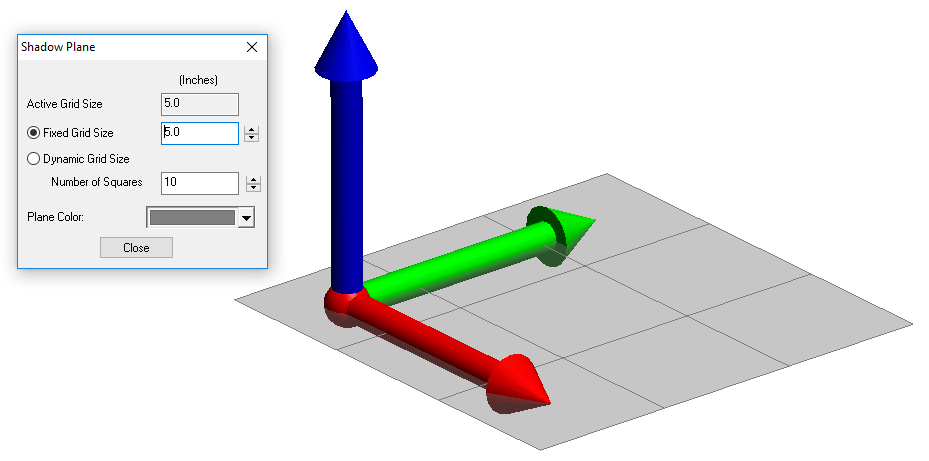
The shadow plane can be enabled through the View Menu and the properties of the Shadow Plane provides a means to set the grid size to a fixed distance or number of squares in the display.
Improved Relationship Category Controls
The relationship branch in the SA TreeBar has a set of new visibility controls which allows selective display of both the Nominal and Measured feature included in the relationships. This makes it much easier to control object visibility. A Collapse All option has also been added.
Expanded Ascii Import Controls
The Ascii Predefined Formats Importer now includes a more intuitive set of format selections and improved Collection and Group name controls.
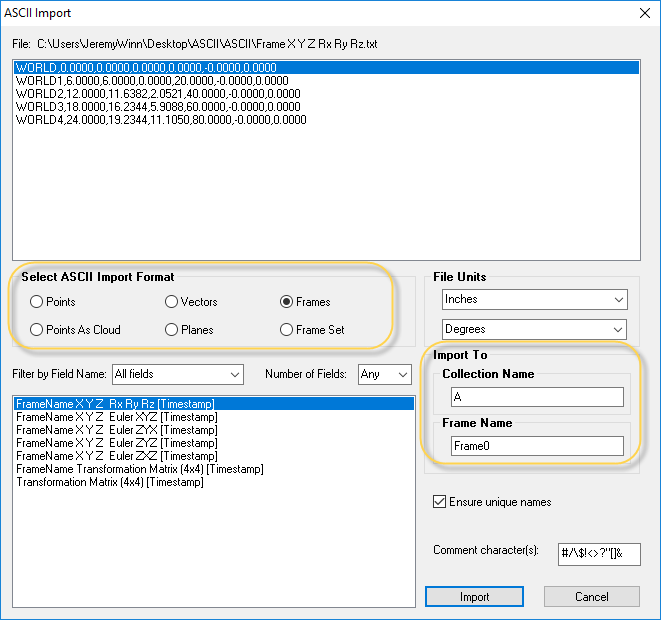
Inspection Improvements
Point Cloud to CAD Face Relationships and Queries
Point Clouds to Surface Faces relationship and query functions have been added. This provides the ability to more precisely limit comparisons to specific CAD faces.
Frame Wizard with CAD
The Frame Wizard utility has been greatly expanded to provide the capability to directly interact with CAD models, thus building geometry from the selected CAD faces interactively as part of building a frame.
This includes simple geometry extract, center point and vertex detection, and intersections.
This also provides a preview of the frame under construction for greater clarity.
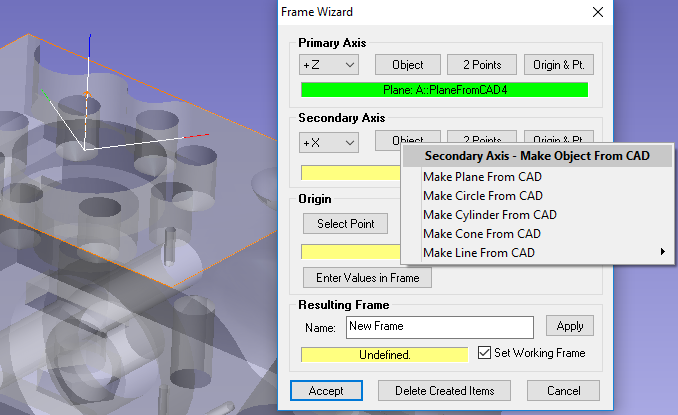
The Frame Wizard Alignment
Frame Wizard Relationships now offer a second mode of selection that works directly with CAD for Alignment purposes, accessible as a right-click SA Toolkit function. In this mode, the newly built geometry from the CAD is used to define a nominal frame and corresponding geometry relationships are built, ready to measure. Once you execute the alignment, the new measured and nominal frames are aligned.
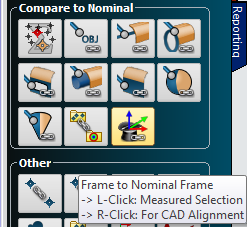
Tolerances for Scale Bars
Tolerances can now be set and reported on Scale Bar measurements.
Naming Added to Hidden-Points Bars
Hidden point bars have traditionally been defined only using an index and their distance parameters. By adding a name to the bar, it becomes easier to identify individual bars and opens the door to adding and removing them using MP.
Scan Stripe Cloud Filter Options
The process of filtering a cloud to CAD faces converts a Scan Stripe Cloud into a set of many individual standard clouds. In order to save the filtered cloud as a Scan Stripe Cloud that can be used for meshing, a new Auto Filter Status tool has been added that allows a new Scan Stripe Cloud to be added from a filter operation for meshing purposes.
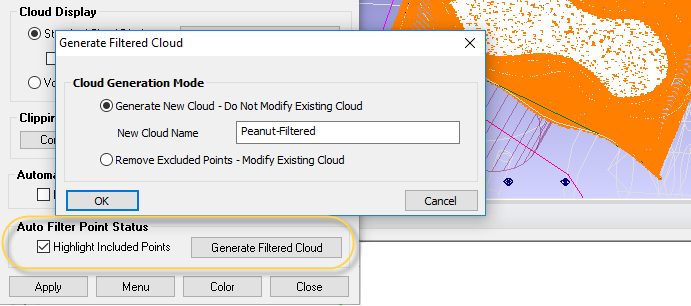
Automation Improvements
Run MPs with Trapping
The ability to launch MPs as part of the Inspection process has been added. It is now possible to embed an MP in a job file and associate that MP with a relationship so that when trapping to that relationship begins, the MP will execute.
To make this process clearer for users, a new relationship type has been added called an MP Execution. The sole purpose of this relationship is to run an MP and be clearly identifiable in the inspection task list. This opens the door to automation as part of a simple inspection process.
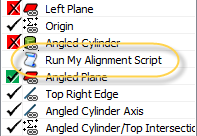
Reporting Improvements
Report Builder Utility
An interactive report designer utility as been added to SA to make it easier to build a report with the information needed. This utility provides a means to select items in a list format, organize those features as desired using drag and drop, and generate a report with the selections.
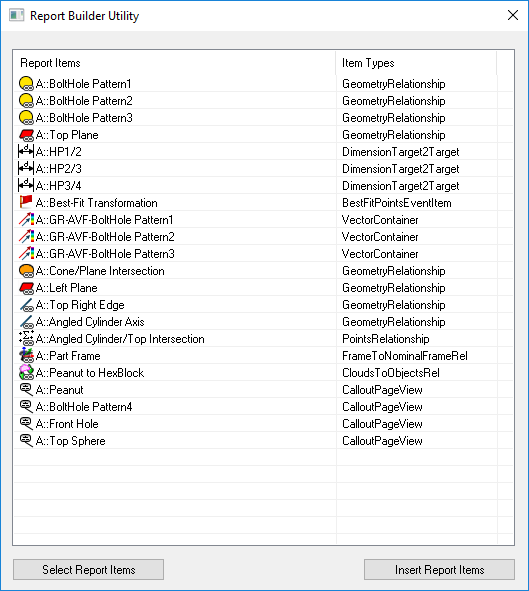
2D ColorBar Option
A simple 2D color bar has been added as an optional display setting to save graphical space and provide an elegant solution to graphical reporting.
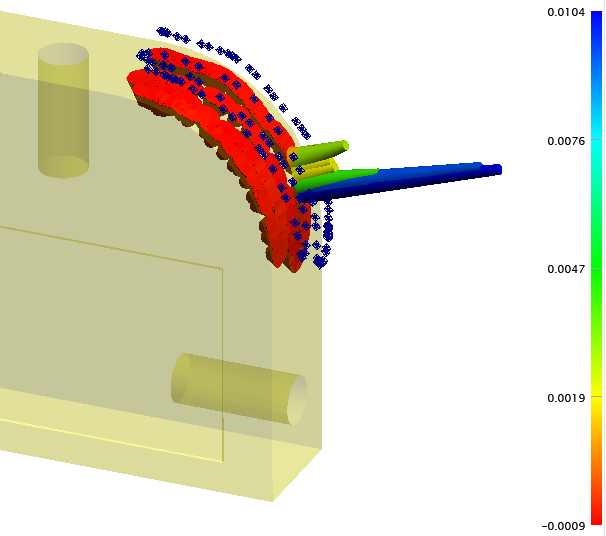
Optional Simplified Report Bar Display
The Reporting Tab of the Users Options now provides display control to hide or show the report bar tab controls and grid display.
Instrument Updates
Scanning Enhancement
Improved visualization while scanning by highlighting the first few lines of the incoming data to help identify your active scanning progress.
New Leica AT9x0 Tracker SDK
Added LMF version v.1.5. This includes support for the new SCE (wide acceptance angle) reflector. This requires that you update the tracker’s firmware to the corresponding version 1.3.3.
New V-Stars SDK
A new V-Stars SDV version v.4.9.4-1 has been added which includes speed improvements processing S-Mode Data.
New LAP Projector SDK
Added support for LAP CAD-Pro api v.2.4.0.363
Expanded CAD Import Support
New Formats Added:
- AutoCAD - 2D /38
- Autodesk 3DS
- COLLADA
- GL Transmission Format (v2.0)
- Revit
- Wavefront OBJ
Many formats were also updated, see the Readme file for details.
Measurement Plan
New MP command were added:
- Set Custom Table Header Row. Provides a simple custom table header that merges all the cells across a table.
- Make a Relationship Reference List - Runtime Select. Provides the ability to make a user defined list of relationships.
- Make a Dimension Ref List- Wild Card Select. This command provides a way to make a list of dimensions based upon a name search.
- Get i-th Dimension from Dimension Ref List (Iterator). The iterator version added here makes it easy to work through a list of dimensions.
- Clear Hidden Point Bar Database. This command deletes all the previously defined hidden point bars.
- Delete Hidden Point Rod. Deletes the selected hidden point rod.
- Get Hidden Point Rod Index by Name. Returns the specified hidden point rod index from a specified rod name.
Click here to view this in pdf format.
Interested in learning more about SA? We regularly update the SA User Manual (which is installed when you install SA) to reflect the most recent updates and changes to SA. Click here for the download page.