SA Release 2018.02.16
 At New River Kinematics (NRK), we are dedicated to the continuous development of our core metrology software package, SpatialAnalyzer® (SA). We pay close attention to our users' feedback and regularly incorporate user suggestions into new releases. In fact, you'll find that we never stop improving and enhancing SA. Read below for the latest updates, enhancements, and fixes in SA Release 2018.02.16. Click here for the download page.
At New River Kinematics (NRK), we are dedicated to the continuous development of our core metrology software package, SpatialAnalyzer® (SA). We pay close attention to our users' feedback and regularly incorporate user suggestions into new releases. In fact, you'll find that we never stop improving and enhancing SA. Read below for the latest updates, enhancements, and fixes in SA Release 2018.02.16. Click here for the download page.SA Release 2018.02.16
Click here to view this in pdf format.
Point Cloud Operations
Feature Extraction from Unstructured Cloud Data:
SA now offers a powerful cloud extraction tool designed to find and extract geometry from a point cloud without CAD or any nominal reference by simply clicking in a relevant section of the cloud. SA then searches and detects geometry that fits the tolerance criteria (in SA Ultimate only).
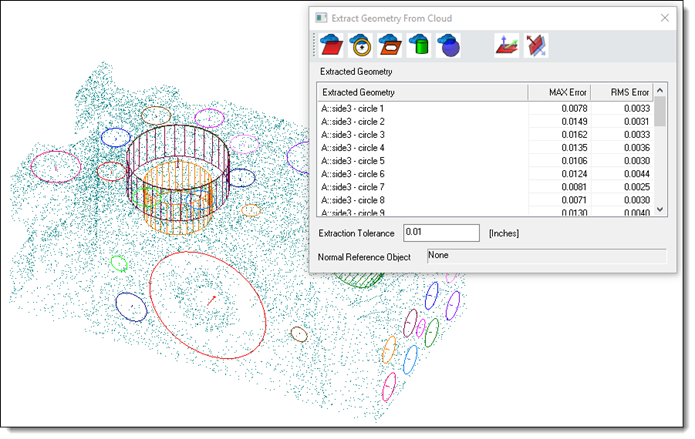
A second surface circle extraction option has also been added that allows a user to detect geometry within a specifed proximity to a set of nominals and build the fit geometry from point clouds where only the surface can be scanned (such as is the case when working with sheet metal). This function does not require CAD, but can use a set of reference geometry directly as guidance.
Added B-Spline from Cross Section Cloud:
This new tool was added to build b-splines from Cross Section clouds. It uses a click starting point to guide search along a curve to much more accurately and easily build b-splines from cross sections.
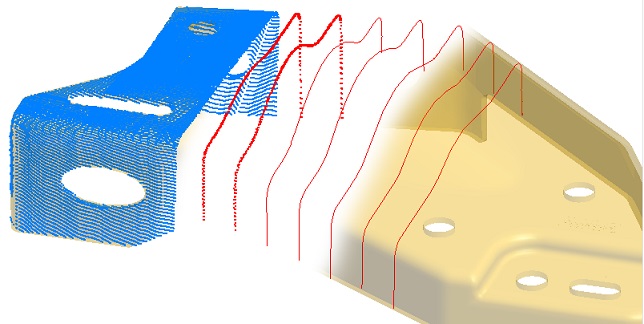
SA Toolkit Enhancements
Right-click Align Option for Relationships
A simple right-click Execute Alignment option has been added to four relationships types:
Group to Group and Group to Nominal Group now offer an option to perform a Best-Fit operation using the points included in the group to group relationships, aligning the second or measured group to the nominal.
Frame to Frame and Frame Wizard Relationships now offer the ability to align the second or measured frame with the nominal frame.
Custom Reporting Tables for Geometry Relationships
Custom report tables can now be built from a subset of geometry relationships. These tables include all the information found in a regular compare to nominal report, but in a more condensed and manageable format.
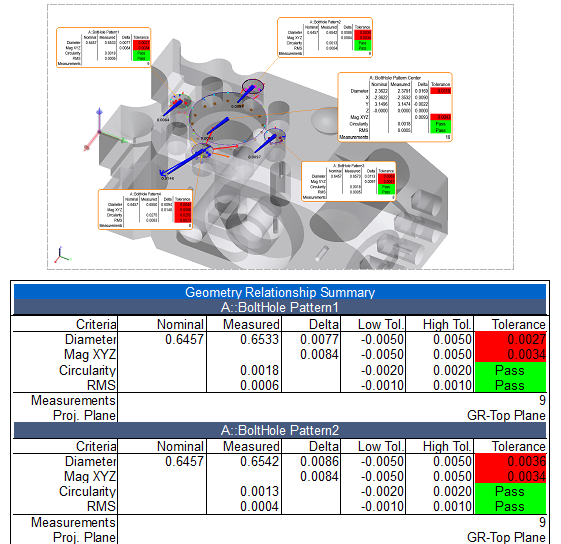
Sequential Relationship Alignment:
A new sequential relationship alignment process has been added to SA. This tool is designed to provide a streamlined means to apply one relationship optimization after another while predefining the degrees of freedom used with each relationship relative to a designated frame.
This tool is ideal for GD&T style alignments, providing an way to align to curvy surfaces in a sequential way with defined degrees of freedom. It combines the best parts of an RPS alignment with the power of surface optimizations and is also saved as an alignment in the tree for easy recall and adjustment.
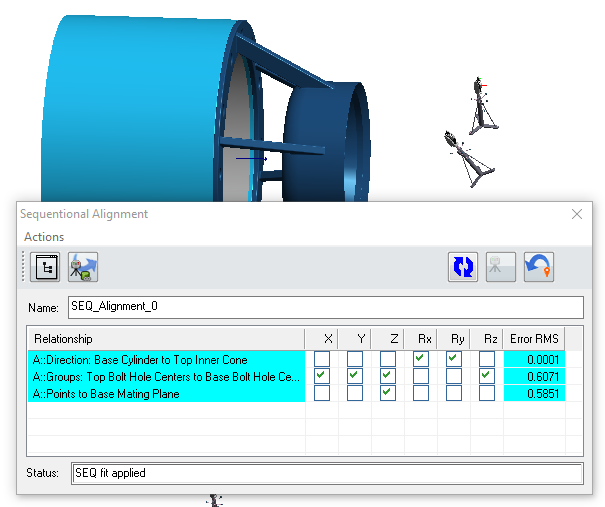
GD&T Improvements
GD&T Evaluations have been optimized to better handle cloud data. There is now the ability to effectively subsample data associated with a particular feature check as part of the evaluation process. This makes it easy to limit the number of points used in large planar surface, for example. We also report the number of cloud points used in the valuation as well as the ones included in the check.
USMN Enhancements
In the USMN interface, you can now select the frame used to define instrument motion as an alternative to using the individual instruments base frame. This provides a means to align instruments relative to each other in any orientation and hold that orientation independent of their own standing axis.
Also added is the option to pass a point offset on to the composite group created through the USMN analysis. This option makes it easier to include addition points in a USMN network and then fit geometry using those point offsets and the USMN network uncertainties.
Reporting Improvements
Dimension Enhancements:
Added option to project “Object to Object” and “Point to Object” dimensions to the XY-plane of a user specified reference frame. This provides the ability to display a 2D dimension component in these dimension types.
Instrument Updates
Added Support for the Leica LAS-XL Scanner

The new portable LAS-XL is a new ultra large-scale portable laser scanner and runs in the tracker interface, like the LAS. The LAS-XL requires RDS v.4.3.
Measurement Plan
New MP command were added:
- Make a Callout View Ref List - WildCard Selection. Produces a list of Callouts based upon the wildcard string search criteria.
- Sort Callout View Ref List. Sorts a list of callouts by name in ascending or decending order.
- Get Number of Callout Views in Callout View Ref List. Returns the number of callouts in a list.
- Get i-th Callout View From Callout View Ref List. Returns the i-th callout from a list.
- Add a Callout View to Callout View Ref List. Appends a callout to a list of callouts.
- Set Default Callout View Properties. Provides a means to set the default Callout properties for a job file.
- Set Relationship Voxel Cloud Display. Provides a means to enable and disable Voxel Cloud displays for Clouds to Objects relationships and defi ne the display characteristics.
- Set Active Integrated Language. This command sets the SA job fi les default language to one of the integrated language options also available through File>Language Translation.
- Set Active Custom Language. This command allows the user to browse for a custom language and set it as the working language in the job.
Click here to view this in pdf format.
Interested in learning more about SA? We regularly update the SA User Manual (which is installed when you install SA) to reflect the most recent updates and changes to SA. Click here for the download page.