What's New in SA
SA Release 2014.11.11
Click here to view this in pdf format.
Dimensions
Notation
The ability to append notes to dimensions has been added. Simply double-click on the dimension in the tree and add a note to be displayed in the graphical view.
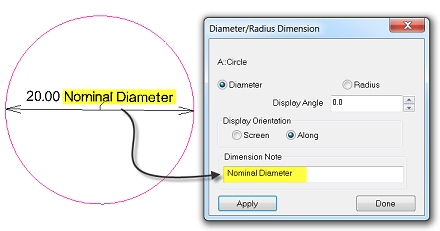
Referencing Frames
With regard to point-to-point dimensions, you now have the option to select a reference frame different from that of the current working frame. Double-click the dimension in the tree and choose Select Reference Frame in the Point to Point Dimension properties dialog.
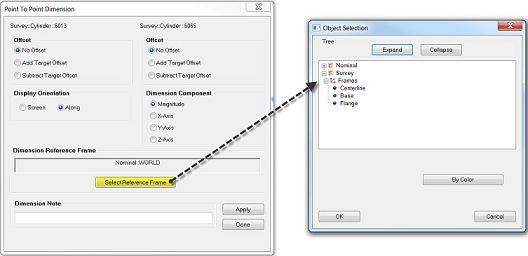
Reporting
Dimensions have been added to reports in a tabular form.
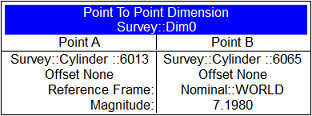
Common Properties
By right-clicking on a dimension and selecting Manage Settings > Apply Settings to Other Dimensions, you can set common properties for all dimensions of that same type in a collection.
4 Color Vector Group Colorization
A new 4-color go/no-go vector group colorization option has been added to the vector group colorization options.
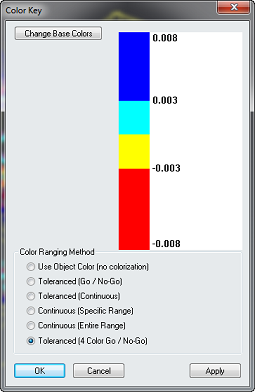
ASCII Related Improvements
New Formats
Ten new ASCII import formats have been added, some of which allow importing point notes.
Exporting
An Export Format Info option has been added to the File > Export > Points (ASCII File) dialog.
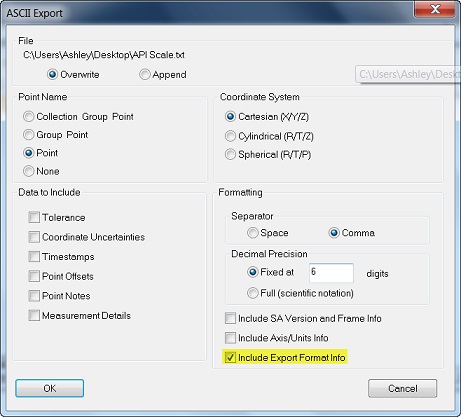
You now have the capability to export multiple vectors to a single file. This applies to Excel files as well.
Euler Angle Support
Importing and exporting frames now supports Euler angle formats.
Filtering
A field filter has been added to simplify the import selection from the list of available formats. These filters include: points, vectors, frames and planes.
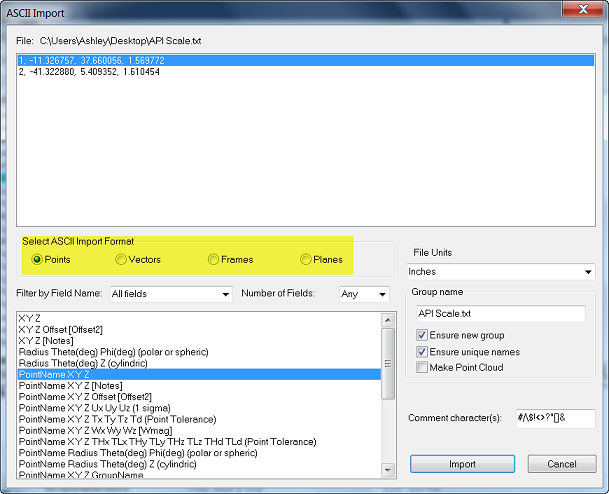
Callouts
Lock All
A Lock All option has been added to the Callout Properties dialog. When selecting this option, the viewpoint is locked and saved as well as the function Recall Working Frame.
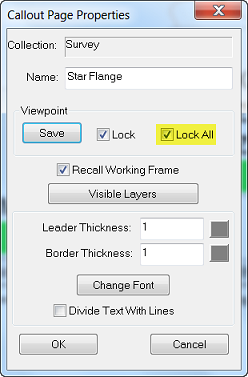
Geometry Relationships
Reverse Normal Vector
You now have the option to reverse the normal vector for planar geometry relationships in the Properties dialog. This can be accessed by double-clicking the planar relationship in the tree and selecting Fit Settings.
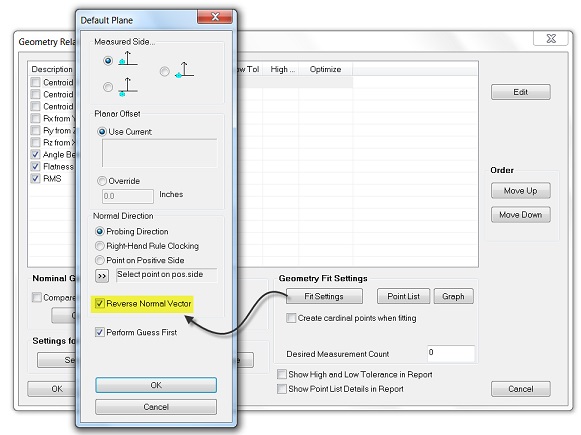
Geometry Fit Interface Enhancements
Cloud Points
In addition to selecting Clouds or Points when constructing geometry, you can now choose Cloud Points to pick individual cloud points for fitting.
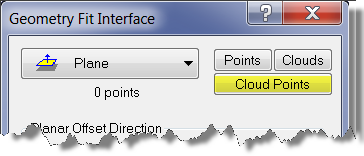
Discarded Points
If you would like to display points that were discarded in a fit, select the option Include Points Discarded from Fit in Geometry Fit Results under the Event Reporting section of the Reporting tab in User Options.
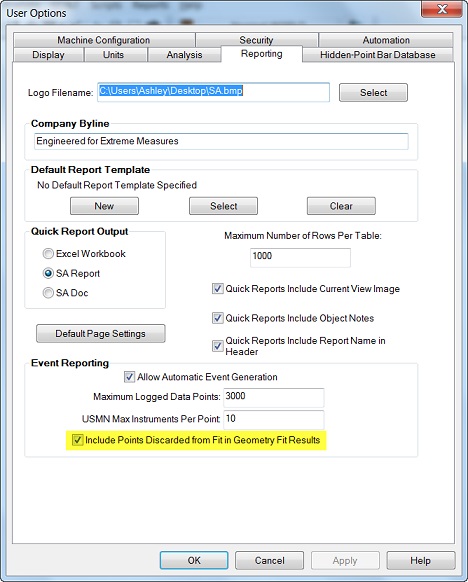
Instrument Transformations
Drag Graphically
You may now access the command Drag Instrument Graphically by right-clicking on the instrument either in the graphical view or treebar.
Minimize Relationships
You may now access the Minimize Relationships command by right-clicking on the instrument either in the graphical view or treebar.
Jump Instrument
Instrument uncertainty settings now persist when jumping an instrument to a new location.
Measure Nominals
Locating an instrument using Measure Nominal Points now has the option to disable rotations about Rx and Ry.
Construct Menu Commands
Point at Center of a Slot
The command Construct > Points > Center > Slot(s) has been added which will construct a point at the center of one or more selected slots.
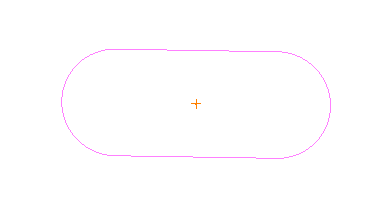
Cylinders Along Lines
The command Construct > Cylinder(s) > Along Line(s) has been added which will construct a cylinder along one or more lines. After one or more lines is selected, you can input the diameter of the cylinder(s).
Laser Tracker Interface Enhancements
Steady Pt. to SA
A new acquisition mode and measurement profile has been added called Steady Pt. to SA. This allows you to set the RMS requirement, number of retries, and seconds between retries. This mode is primarily meant for automation measurements, so that a user can ensure that a measurement is within a given RMS. If the measurement is outside of the RMS tolerance, then this mode allows the tracker to keep trying until that RMS is reached.
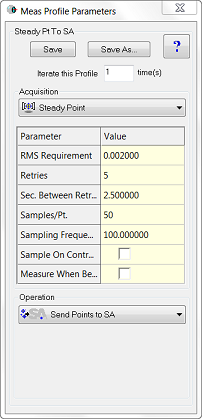
Leica AT960/AT930: New Interface
A new instrument interface has been added for the Leica AT960/AT930 laser tracker.

This interface supports the new features of this tracker, including IP discovery, updated video drive, and faster power lock. The 960 offers support for the T-Probe, and this is also supported in the interface with button programming, similar to the 901 interface. When using the Instrument Toolbar, you will see a probe icon for the T-Probe. When it is locked on, you can hover over this icon to see full T-Probe information.
Leica T-Scan
Leica T-Scan 5 is now supported in the T-Scan interface. This requires T-Scan Collect v10.2.
Assembly Guidance Laser Projector
Filtering Data
You can now filter data by minimum angle, minimum distance, number of points, or none. None is the default and is the existing behavior.
Function Keys
Function keys have been added for quick access to common functions:
- F3. AutoAlign
- F4. Project Next Pattern
- F5. Project Current Pattern
- F6. Project Previous Pattern
- F7. Pause Projection
- F8. Resume Projection
Leica Nova MS50
The scanning properties dialog has been modified such that the horizontal/vertical scan resolution is now specified in job units versus device angular units.
New Measurement Plan Commands
- Object Existence Test (Check Only). Returns a boolean indicating whether an object exists.
- Add Collection Instruments to a Ref List - Wildcard Selection. Adds instruments matching wildcard selection criteria to a collection instrument reference list.
- Clear All ASCII Files. Closes and clears out any open file handles.
- Make Average Point Relationship. Creates an Average Point or Average Point to Nominal relationship.
Measurement Timeout
A new timeout argument has been added to the Configure and Measure command. For important details on this argument’s behavior, refer to the SA Readme file.
Click here to view this in pdf format. For additional improvements, fixes, and changes, please see the SA Readme file, accessible through our download page.