What's New in SA
SA Release 2014.02.04
Click here to view this in pdf format.
New Instrument Interface: Leica ScanStation P20

Support for the Leica Geosystems ScanStation P20 room scanner has been added. You must have a firmware license to activate the API Data Access toggle on the P20. You can toggle this on the scanner in Status>System Information>Options. The setting must be explicitly activated (it is deactivated by default).
Contact your Leica Geosystems representative for more information, email 3dplant@leica-geosystems.com.
Arm Toolbar: Stream Points Settings
When working in the arm toolbar, you can now right-click the Stream Points button to set temporal or spatial scanning mode.
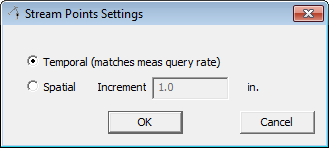
Shift Pts Along Vector
A new laser tracker measurement operation called “Shift Pts Along Vector” has been added. Along with it, a new measurement profile called “Scan Shifted Pts” or “Measure Shifted Pts” has been added.
With this operation, you define or measure a plane (as with projection planes) and define an offset (positive or negative). As you measure, each point is shifted by the specified amount.
Note that to reduce potential for confusion, the shifted points include targeting offsets.
Sending Measured Plane Points
Laser tracker measurement operations that provide the option of measuring a projection or reference plane in situ now also provide an option to send measured points, so that the points defining the plane now appear in SA as well.
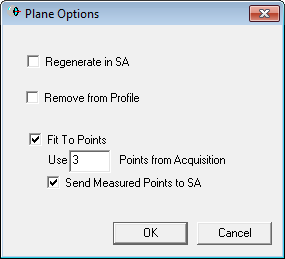
Report Image Drag and Drop
Supported images can now be dragged from the desktop directly into an SA Report. The file will be automatically embedded into the open job file’s tree.
Image Export From the Tree
Any embedded image in the tree can now be exported to an external image file by right-clicking the picture in the tree and selecting Export To File (BMP/JPG/PNG/GIF/TIFF).
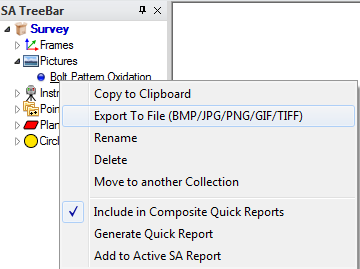
MP Editor Improvements
The MP Editor has been modified to make resizing easier. In older versions, resizing the MP Editor required resizing multiple nested tables. Now, the window holds just one nested table which automatically resizes with the window.
Also, MP commands with very long argument lists are now displayed in their entirety, without requiring you to scroll down in a nested table.
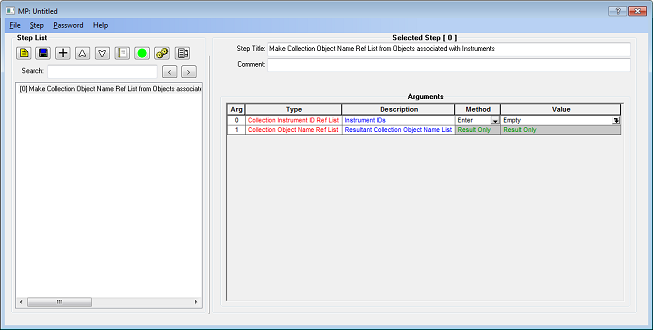
New MP Commands
- Query Points to Single Point. Performs a query from multiple points to a single point, creating a vector group.
- Make Collection Object Name Ref List from Objects associated with Instruments. Creates a list of all objects associated with one or more instruments.
- Get Folders by Wildcard. Obtains a list of folders that match a set of wildcard criteria.
- Get Folder Notes. Retrieves the notes associated with a folder.
- Set Folder Notes. Sets the notes associated with a folder.
- Get Folder Collections. Retrieves a list of collections inside a specified folder.
- Output SA Report to Excel. Sends an SA report to an Excel file.
- Make a Double List. Creates a list of double values.
- Add Double to Double List. Adds a double value to an existing list.
- Get Double List Max/Min. Retrieves the maximum and minimum values from a list of double values.
- MP control has been added for major theodolite functionality. Refer to the Instrument Operational Check command in the MP Command Reference for details.
- MP control has been added for Powerlock, SmartFind, and I-Vision. Refer to the Instrument Operational Check command in the MP Command Reference for details.
Click here to view this in pdf format. For additional improvements, fixes, and changes, please see the SA Readme file, accessible through our download page.